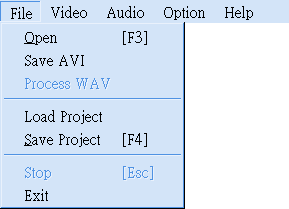 Open
Open
- Open MPEG-2 program streams (M2P, VOB) or video streams (M2V)
- Although DVD2AVI appends sequential files automatically, some limitations remain.
Once the result doesn't meet your expectations, please ADD or DEL files by yourself. - DVD2AVI cannot handle program streams concurrently with video streams, so avoid putting them together.
- DVD2AVI doesn't accept encrypted VOB as well as multi-angle titles.
Pre-processing is necessary. - DVD2AVI doesn't and won't support MPEG-1 stream.
The simplest way is openning MPEG-1 by TMPGEnc and then feeding the data to other softwares through VFAPI. - DVD2AVI doesn't support MPEG-2 YUV 4:4:4 format or transport streams (D-VHS) currently.
Save AVI
Process WAV
Before processing WAV, you must decide the details of 48->44.1KHz and Normalization at first.
Load Project
Save Project
Stop
Exit
File Drag & Drop
By choosing the corresponding Track Number at first, audio file will be stored separately (WAV, AC3, MPA, DTS)
However, there are some exceptions. For example, uncompressed AVI doesn't support YUV 4:2:2 format.
You can concatenate multiple AVIs by AviUtl or VirutalDub and then output seamlessly through VFAPI or Frame Server.
It provides the highest quality without any loss and suitable for the operation of short clips, e.g. OP/ED
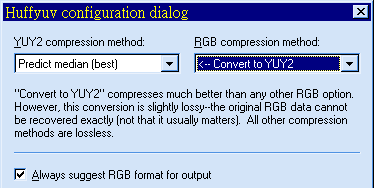
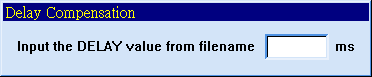
It's hard to describe the usage of VFAPI in a few words.
For futher information, please refer to following links of the GUIDE page.
WAV drag & drop is designed for single WAV processing and only available without grayed Process WAV.