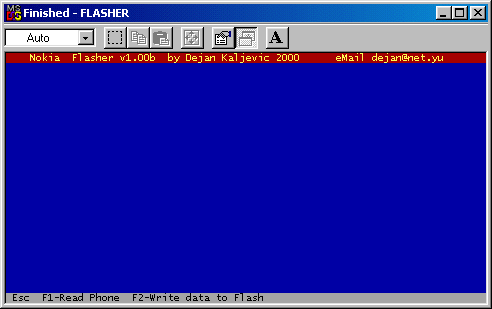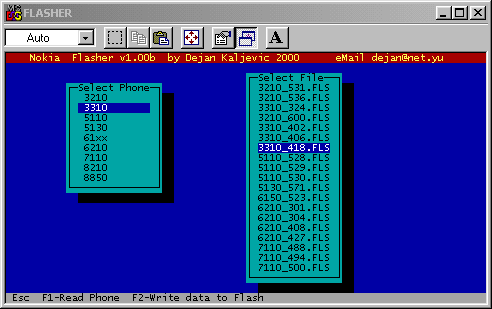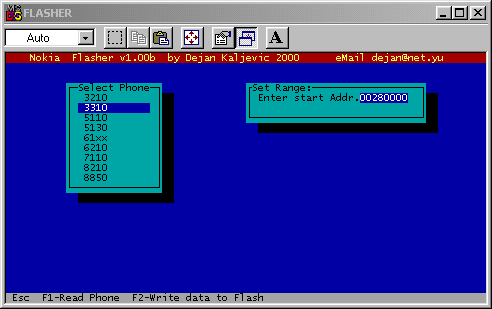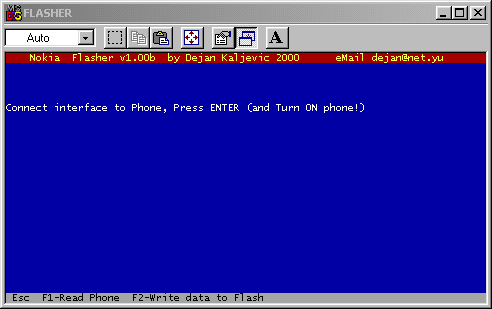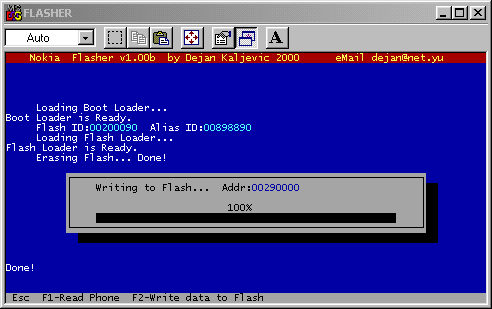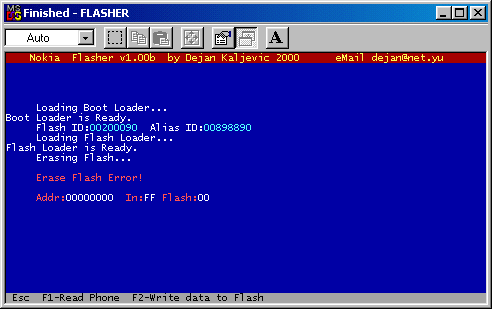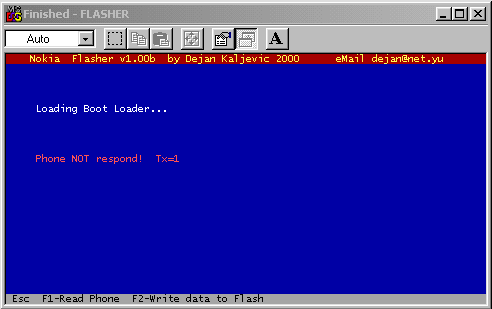|
|
||
|
|
||
|
Warning: allways doublecheck, especially the start addresses. I take no responsability if you damage your phone... |
||
|
|
||
|
|
|
Before we start the Flasher.com program,
we have to copy a f_loader.bin
file, specific for that Nokia model, to the Nk_files folder. In our example it will be a Nokia 3310 with software version
4.18 (allways check the software version before flashing). From folder
3310 copy the f_loader.bin
file into Nk_files. When asked for overwriting the existing file,
just choose yes and the specific f_loader.bin file is copied. After you have copied the f_loader.bin
file, go to Flasher folder
and run Flasher.com program
and you will see the same as on the picture left. |
|
|
||
|
|
|
Because of the reason that
not more than 20 partial flashes can be shown in the flashes menu, I
suggest that you don't keep more than 15 most used in the Nk_files folder. Others you can keep in a different folder
and occasionaly copy to Nk_files when
they are needed. |
|
|
||
|
|
|
After you pressed enter,
the flashes menu will be changed with a start address box. It is very
important to fill in the right start address for the flash file you
have chosen. In our case, the start address of the 3310 4.18 partial
flash is 280000. Move the cursor to the right and delete te current
number. Instead fill in the start address of the flash file (280000)
and be carefull and doublecheck this address. As you can see on the
picture left, in front of the start address there are allways two zeros
(0) and always keep it like that when you fill in the start address. |
|
|
||
|
|
|
When you see this screen,
if you have not done it before, it's time to connect the flasher to
LPT port as well as to connect the right cable for Nokia 3310. |
|
|
||
|
|
|
When you have pressed ON
and activated the flash loader, you will see this screen on the left.
First come some checking and if everything is correct you will see a
progress bar going from 0% to 100%. When flashing is finnished, under
the progress bar the program will write Done! |
|
|
||
|
|
|
Troubleshooting |
|
|
||
|
|
|
Sometimes it can happen that you get this what you can see on the left. When you get this, either you have not copied the correct f_loader.bin file into Nk_files folder or your connector is not properly attached to your phone. In this case check your connector because sometimes it can happen that one leg does not make a good connection on the phone. Connect the phone again to the flasher and if, after repeating all the steps, this happens again, copy a other f_loader.bin file in your Nk_files folder. In Nk_files folder you will find 8 folders with f_loader.bin files so you can experiment to find the right loader file for a specific phone. I work only with these 8 loader files and I have unlocked all phones that I had so don't give up. It will work. |
|
|
||
|
marOOnlock, 2000, 2001 |
||