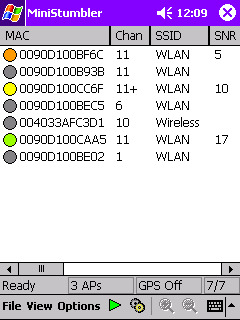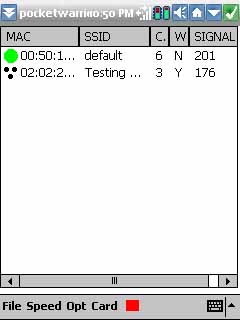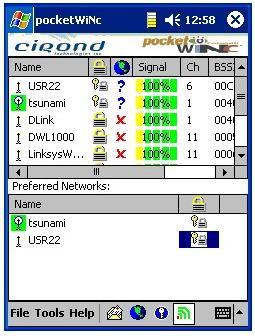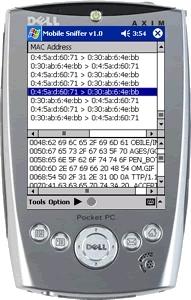Wardriving with a Pocket PC
by RaT_HaCk (RaT_HaCk@net-troy.com)
Wardriving has become another great American pastime.
It has been given many names, and a great many different tutorials have been written on this subject. But there has been one aspect that has failed to get any attention even with all its possibilities and this is wardriving with a Pocket PC. A Pocket PC is the perfect tool for wardriving since it is easily hidden and the user can look relatively harmless while tapping away at the screen.
Wi-Fi Cards
Many Pocket PCs are coming out with integrated Wi-Fi cards.
But for those that don't have integrated Wi-Fi cards, you need to acquire one. There is a great variety out there from which to choose.
Among the choices are Secure Digital (SD) cards that come with built in storage space, slim CompactFlash (CF) cards, and the classic PCMCIA type cards.
Many Pocket PCs, however, do not come with the luxury of having a PCMCIA. Even though there is a CF to PCMCIA converter, it is bulky and impractical. So most users are reduced to the SD cards and the more prominent CF cards.
Access Point Sniffing
In order to find access points you can connect to, access point sniffing is necessary.
Essentially, access points are computers or other devices that serve as a point which you can connect to via wireless. There are many types of programs out there that enable you to do this.
Here are just a few of the more noted ones available for Pocket PC use:
MiniStumbler: www.netstumbler.net
MiniStumbler is the Pocket PC counterpart to the famous Stumbler program called NetStumbler. This program is a great wardriving tool because it is very fast and reliable for finding access points. If you have a GPS card on your Pocket PC, it maps the AP's location. It will even inform you of the exact longitude and latitude of your position standing from the AP.
Pocket Warrior: pocketwarrior.sourceforge.net
Pocket Warrior is almost identical to MiniStumbler with the exception that it supports PRISM cards and some ORiNOCO cards compared to MiniStumbler which only supports ORiNOCO cards. However, some PRISM cards' drivers may not be supported. So I suggest downloading the Intersil Reference Driver available courtesy of Net-Troy: www.net-troy.com/drivers
pocketWiNc: www.cirond.com
pocketWiNc is not the fastest scanner but it can connect to APs quickly. It also automatically detects if there is an Internet connection present in the access point as well as if there is a WEP key configuration. pocketWiNc also provides multiple network diagnostic tools.
Packet Sniffing
Packet sniffing is basically taping all traffic that goes through your target network and this is very useful in wardriving.
You can discover many interesting things by sniffing people's traffic passwords. WEP keys, private conversations, and much more.
AirScanner is a great Pocket PC sniffer program. It has the ability to sniff many different varieties of packets and can easily pick up something useful. It is also possible to filter the type of packets which you are sniffing, thus narrowing the search for what you're trying to pick up.
Another great feature is the ability to save your sniffed sessions in ethereal format and load it on your PC for further analyzing.
AirScanner is available at: www.airscanner.com
Network Diagnostic Tools
At some point in your wardriving outing you're going to need to test the network - for example, to check the speed to see if the connection is alive, what ports are open, and, most importantly, to learn more information about it.
This is why network diagnostic tools are very useful in wardriving. vxUtil is a great set of network diagnostic tools that comes with a port scanner, traceroute, WHOIS, time service, DNS lookup, and many more. This program is available at www.cam.com. This site also contains lots of other software that will aid your Pocket PC experience, but unfortunately most of the other programs will cost you.
Mapping Drives
Another interesting thing to do when you are connected to someone's computer via Wi-Fi is to map their drives to your Pocket PC. This can be very productive.
There are various way to accomplish this, but the easiest way I have found is with a program called Resco Explorer available on www.resco-net.com. This program isn't freeware,but it is worth the money. With just a few taps on your Pocket PC screen, you will be able to see everything on your subject computer.
Hitting the Streets
With whatever setup you have put together with your Pocket PC, walk, drive, or take a bus and turn on the AP scanner you have chosen and let it pick up access points.
When you discover an access point that piques your interest, connect to it manually if you are not using a tool that will automatically connect you.
Then feel free to explore your target computer with your sniffer, network diagnostic tools, or just surf the Internet, and so on.
End Thought
I hope this has opened up your eyes about the many possibilities that wardriving with a Pocket PC offers.
Even though it may not be as powerful as the ever-so-popular laptop, in some situations trading in that excess power for something stealthy, compact, and easily hidden may be preferred.
Have fun...
Shout-outs to: Rasem, TeraPhex, Moogleeater, Vfuller, A7hena, Poru.