 |
|
 |
 |
 |
 |
 |
|
 |
 |
 |
 |
| Remember, if you find it important to remain anonymous and don't want the ProducerMachines get your life-statistics
then just fill in completely bogus stuff when you have to. Nobody asks you to be honest in what you're filling
in, the companies themself _will_ lie if they can get profit out of it. Most (if not all) are money making Machines,
no human, so you dont break a moral and you arent doin a 'bad' thing when you lie to a company. Free here means: no money to pay for a service, but you have to bear numerous of ads... So stay free in your mind and don't pay any attention to these ads. (coz mostly they're just lies) If you don't like ads and don't like the xtra download time it costs, then try this program @guard. |
| HTML op het Net | Dutch online HTML reference | |
| Online HTML reference | Up to HTML 3.2 - english | |
| AnyBrowser | This site can check if your webpage can be surfed by any browser | |
| Visual Page 1.0 | The web-editor I use besides plain text-editors. Here in 1024kb parts 1 2 3 4 , that's without Java/Tour/Templates, but you don't need that. The parts are zipped rar files, so you will need RAR besides winzip. |
| Free mail | ||
| www.chez.com/ayhan | Summary of free mailaddres providers (also abit about webspace) | |
| Hotmail | Too bad it's 'taken over' by Micro$oft (occasionally slow because windoware cant be stable) | |
| Newmail | International provider with pop access but slow | |
| De Digitale Stad | Dutch / FAST / see below | |
| Bigfoot | Free mail forward service | |
| Free webspace | ||
| www.freewebspace.net | Search and choose your ideal webspace provider | |
| De Digitale Stad | 2800 KB / Dutch / FAST / domain name / sometimes the site seems inaccessable Get your fake name/address at www.detelefoongids.nl: search for a random name in a random city. |
|
| Fortunecity | 20 MB / slow connecting / fast downloading / max 1.0Mb files | |
| Virtual Avenue | 20MB / sometimes slow, sometimes really fast / max 1.2 Mb files / can use CGI! / domain name | |
| XOOM | Unlimited diskspace! / fast, sometimes long wait before connection / 10mb max filesize | |
| Xtra's | ||
| Dreambook | A free guestbook service read: How to strip the ads from your Guestbook |
|
| the White Paper | Free Webboard provider, not for newbies in HTML To remove banners edit index.htm in the way the text below suggests. |
|
| How to remove banners placed behind your code Well simple... at the end of your own HTML code you place <script>____ with some 40 or more '_' (underscores). Browsers now think that the bannercode is JavaScript and would print those characters on your screen when viewing the page, thatswhy you must place underscores behind the script tag. Half of the time you will see some underscores at the bottom of your page when it, but thats 10 times better than banners! How to remove advertising 'bars' from you site When you have an account at XOOM or WebJump (or alike), you have those annoying 'bars' at the top of each or your pages. The funny thing is that there is NOT messed with your pages, you page is put in a frame just under there 'bar'-frame. It works like this (example for XOOM): members.xoom.com/inlogname/yourpage.html This does NOT directly bring up your page, but loads a HTML which makes 2 frames, namely the bar-frame and a frame which load your page from: members.xoom.com/_XOOM/inlogname/yourpage.html What a bunch of stupid %@#$ers... haha... now just be sure to link to that particular directory and you dont have to bear any ads! Ok now the general algorithm: - Type the starting url of your page, let the page load (calm down... bear those ads for a little longer) - Get the source of the page without clicking first somewhere in the page. In Netscape 4 this is View -> Page source. - Somewhere in the source there is a complete url with your page name, copy&paste it in your browser & go for it. - Allright!! If everything went fine there are no bars/ads anymore! From now on use this url! How to remove unasked advertising frames from your site When your page is 'trapped' inside advertising frames, you can jump out of it by placing this code somewhere in your page: <SCRIPT> <!-- Hide from older browsers if (self != top) top.location = self.location // --> </SCRIPT> This code checks if your page is the top frame, if it isn't it will make YOUR page the top frame. Also handy against people who link to your page inside their own frame. How to remove the irritating popup windows from your site Note: This only works for popup banners who are placed behind your own HTML code. What you only have to do is place <script language="someTextYouLike"> at the end of your code. A browser will be fooled into thinking the code which follows this tag is meant only for the JavaScript version 'someTextYouLike', which will never (well, almost never ;)) be a supported script version. The stupid thing is that browser ignores every following <script> tag, and skips until the next </script> tag. |
| Searching if one of the things you mostly are doing on the internet, therefore it's very wise to learn howto search... I can give you a couple of tips: - When you found a download and it's going very slow try a mirror of the site. If there is not, use the biggest ftpsearch engine there is in the world Ftp Search. Type in your filename and flll the 'number of returned hits' with 100 or alike. Click search. From the results pick a site where you know of that it's fast. If you don't know try universities (uni/edu/tu) and/or a site in your neighbourhood. If the hits are 100 or above, try to be more specific: limit to a domain in your neighbourhood or fill in a min/max filesize. - If you need freeware/shareware/patches/updates/service-packs etc. you could search at www.tucows.com and choose an ideal mirror. |
| Ftp Search | The Best&Biggest ftpsearcher | |
| www.tucows.com | Searchable site with very much freeware and shareware, has numerous _really_ fast mirrors | |
| Fravia's how to search | Lessons on searching by fravia+ and others (mirrors on Cracking & Hacking) | |
| Altavista | My most used searchengine |
| When you want to download of upload something, you certainly need one of the following | ||
| WinSock Ftp le | Your FTP program for downloading from and uploading to FTP sites - Ftpsearch - Tucows | |
| FlashFXP |
Download and upload between servers without letting the data travel through you! | |
| X-FileGet | Ordinary file downloader with a cool function: downloads also files through pnm protocols, download
realaudio files !!! Fix here - Tucows |
|
| Web Downloader | Simple but effective mass-HTML-downloader | |
| Go!zilla | This downloader searches on filesearchers for a faster download if available. - Ftpsearch - Tucows | |
| CuteFtp | FTP program, can resume broken downloads - Ftpsearch: 2.8 32bit - Tucows | |
| HTTP download 1.5 | Just download any file over HTTP - from the tutorial of Iczelion here | |
| HTTP Zip Downloader 1.2 | choose the file you want to download from a ZIP file - from the tut from Iczelion here | |
| After downloading | ||
| Winzip 7.0 | Most used (de)compressor - For fixing, just type CKL!1998 and 62B20605 somewhere - Ftpsearch - Tucows | |
| WinRar 2.60 | Best compressor but slower - Ftpsearch - Tucows | |
| FDFormat | Format disks to 1.716.224 bytes | |
| HD-Copy 2 | Fast disk copier & formatter (cardware) | |
| Disk Edit | Edit directly on disk - for hardcore disk rescue guys - only 43Kb ! | |
| Pkunzip | The old simple unzipper - beware of the long filename's ! | |
Handy unpack-all-zips batchfile Sometimes u wish u had the old MS-DOS manuals, because u wanted to unpack all those nasty numbered 1-100 *.zip files. Well, i still had. The FOR command r00lez in this case: for %%1 in (*.zip) do unzip -o %%1 The command 'unzip -o %%1' is executed for every '*.zip'. %%1 is the variable where the current filename placed. For example, if the first zip file is bla1.zip and the second bla56.zip , then this is executed: unzip -o bla1.zip unzip -o bla56.zip That '-o' is just the command for unzip to overwrite without warning. Just place the command in a batchfile and give it a c00l name. |
||
| Netscape Navigator 3 | My favorite, does everything and is not overbloated... download at Tucows | |
| Netscape Communicator 4.0x | Still my favorite, Choose & browse a mirror via Ftpsearch | |
| Netscape Communicator 4.5 | Still my favorite, even more overbloated, Choose & browse a mirror via Ftpsearch | |
| Internet Explorer 4 | You should already have this (unasked), if you have Windows 98 from Micro$oft. | |
| Opera | 3rd in the list of most-used browsers, fits on one 1.44Mb disk! - Ftpsearch: 3.60 32bit - Tucows | |
| Arachne | An internet browser for DOS! | |
| @tguard | Strips ads while you're surfing, fix for version 3.0 here, direct download link here - Ftpsearch , take the 1.44 mb ones |
| While I find chatting a terrible waste of time, it can be handy for maintaining contacts over the internet. It is a direct way of communicating like talking, much more direct then e-mail for example. Be sure not to waste your time by increasingly chatting about nothing like 'how is the weather there?' and 'how old are you?'. |
| www.Chat.nl | Dutch HTML based chat site (from the dutch searchengine ilse) | |
| mIRC | You can use this program for chatting over IRC in windows. Ftpsearch 5.6 32bit a fix for 5.6 here |
|
| IRC Help | Help site on IRC, the official #irchelp site. | |
| Lamer Logs | Some IRC logs of lamers... I can't help laughing when I read these |
| How-to chat over IRC with mIRC Ok. This is a very short howto on how to get on the IRC (Internet Relay Chat) only (in windows): - Download mIRC (link above) and install/start it, be sure you have version 5.5 or above. - You get some intro screen, close it. If there comes a helpscreen, close it. - Now we landed at the mIRC options, at category connect, fill in all name info. Be sure to choose a cool nickname. : ) - Choose a server of a Net close in the neigbourhood. If you didn't noticed already, there are 'groups' of servers which are called 'Net'. - Go to subcategory identd from connect, click 'Enable ident server' on and fill in a c00l User ID. - Go back to category connect and.... Connect! - mIRC pops up with a window where you can choose or type a channel where you want to chat. For example: #cracking4newbies in EFnet. - If it doesn't popup, then go to the status window and type /join #channelname . That's it! For further help I recommend #irchelp (in any net) and their website www.irchelp.org . You can find me at random times in #dread and #win32asm on EFnet. |
![]()
Main | Music | Freedom | Programming | Virii | Games | Surfing | Cracking/Hacking | Misc
Mail me at anarchriz(at)hotmail(dot)com.