eBook
Maker V1.21
By +Jonathan
2002-08-21
When
I was writing a reverse engineer essay in “.html” format, I was interested in
any software that can make a eBook.
When I search in the google: www.google.com, I quickly find this software,
and download it from its official web site.
Name: eBook V1.21
Price:
$ 29.95
Download: http://www.toplang.com/emsetup.exe
Protection: It is a serial number based
program. If you don’t register it, you can only try 21
times.
It is also protected by UPX (Ultimate Pack for eXe)
First
of all, I use Stud_PE to analyze it. But~~ It crush!!
(What a good anti protection it is!!) Therefore I test it for a few times and
find out that it is packed with a newest version of UPX. Trust me, it is even
better than UPX 1.7w.See the following, please ^_^:

Let’s
unpack it. If you had seen my WinRAR &
Game Wizard 1.43 essay by me, you may want to unpacked
it with UPX itself right. But sorry, as I had said before, it is the Newest version!!
<<
Manually Unpacking>>
Let
find out the EP (Enter Point)
in the first place. It is on (Enter Point + Image Base) == 500F90

Then
let us load it into SOFT-ICE by BPX MessageBoxA since
there is a reminder reading “ UnRegister
can only use 21 times” When it break, do a BC* and set BPX 500F90 and start eBook maker all over again. It will now break at here:
001B:00500F90
60 PUSHAD *Start Unpacking Procedure*
001B:00500F91
BE00D04A00 MOV ESI,004AD000
001B:00500F96
8DBE0040F5FF LEA EDI,[ESI+FFF54000]
Ok
you now see the start unpacking procedure (PUSHAD). Your purpose is to find out where it finish the procedure, and then dump it. Hence you can just
scroll down (many pages) until you see a (POPAD) which means finish
unpacking. Here is the POPAD:
001B:00501103
61 POPAD *Finish Unpacking Procedure*
001B:00501104
E9F7FEEFFF JMP 00401000 *Jump
to the OEP*
After
you find the POPAD, just do a F-7 on 001B:00501103 which
means step to POPAD directly!! Now step to the next line which will jump far
away (100% is the OEP
(Original Enter Point)). Now we have to lock on EIP 001B:00501104 since
we have to dump it outside of the SOFT-ICE.
Now do the following:
A eip [enter]
Jmp eip [enter] [enter]
It
will now lock (jump to itself) If you do not lock it and press F-5 (back to
window), the program will continue running. That why we have to lock it on the
OEP.
After
you back to window, open ProcDump or LordPE do a [reflash list] and
then do a [dump (full)]
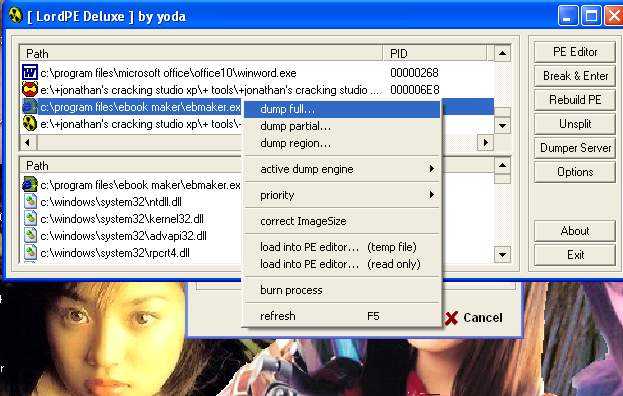
Now you got a good dumped eBook maker, but when you run it, windows pop up a message
reading:” invalid WIN32 program!!” The reason is very simple, since the IT
(Import Table) and the header was broken!! You can rebuild them by press the [
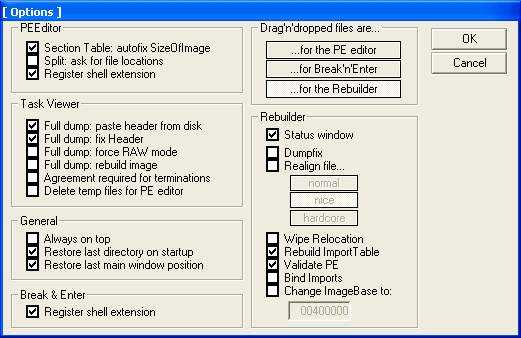
Make 100% sure that the Realign file is “un-checked”—very important!! Otherwise it still CAN NOT run.
Now
you can use the [Rebuild PE] button J
<<Crack
it>>
The
crack will be easy, since you had unpacked it. You can simply use Brute Force
as following:
Just
search “ Unregister” since
it is on the messag box whenever it start, And that
we absolutely sure that the message box will disappear after registered. So
fire up W32Dasm CS:
:004093C9 E80284FFFF call
004017D0
:004093CE 84C0 test al, al *If it is registered,
:004093D0 0F84A5000000 je 0040947B *Change
this to JNE*
:004093D6 68F4010000 push
000001F4
:004093DB E828530900 call
0049E708
:004093E0 59
pop ecx
:004093E1 8907
mov dword ptr [edi], eax
:004093E3 68F4010000 push
000001F4
:004093E8 8B0DB4E24C00 mov ecx, dword
ptr [004CE2B4]
:004093EE 8B17
mov edx, dword ptr [edi]
:004093F0 52
push edx
* Possible Reference to String Resource ID=08001: "EBook Maker"
*Here is a bitmap, not a nag-screen*
Now
what happen if we jump to 0040947B? Here it is:
:0040947B E8A888FFFF call
00401D28 *Get how many times you had used it*
:00409480 83F814
cmp eax,
00000014 *If
it is less than 14h days (21 in DEC)*
:00409483 0F8CC4000000 jl 0040954D *Then it will jump to the place where it display nag-screen
, and you still can use it*
^^^^^^^^^^^^^^^^^^^^^^^^^^^^^some more stupid
code^^^^^^^^^^^^^^^^^^^^^^^^^^^^^^^^
* Possible Reference to String Resource ID=08008: "Sorry,you must register EBook Maker to use it right along." *You can not use it any more (over 21 times)*
Now
everything is easy:
Search: 84 C0 0F 84 A5 00 00
00
Modify: =======85========
2002 By UREF Corp