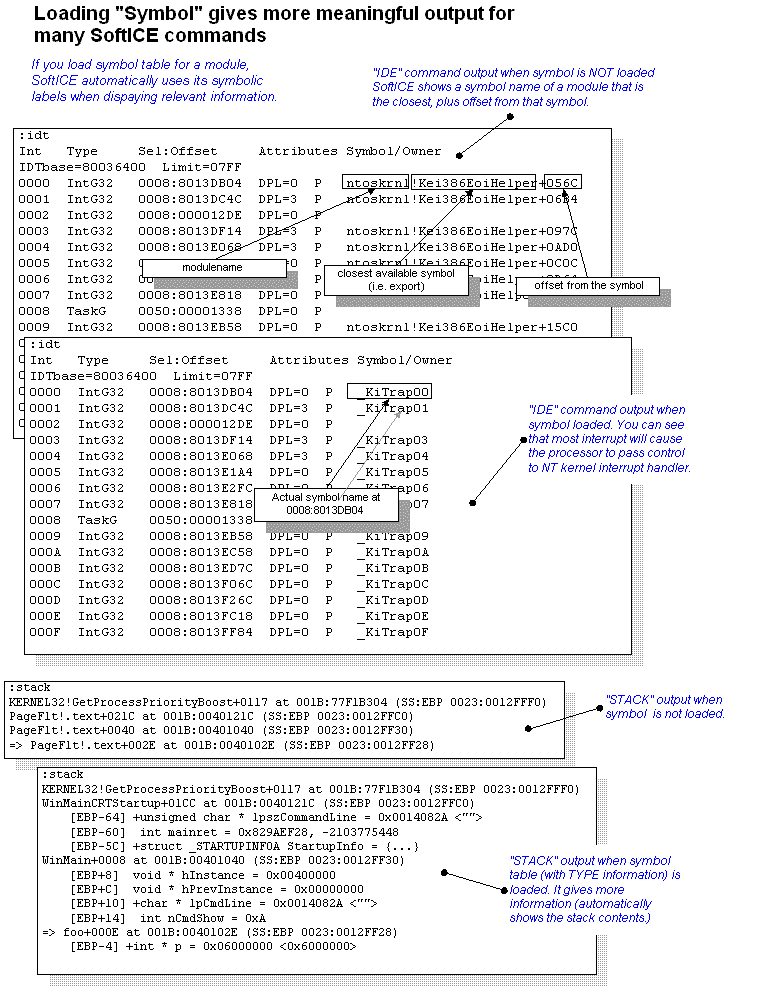SoftICE uses symbolic names to label memory object if symbol table is loaded.
Many of the SoftICE commands display in-memory objects with symbolic names if relevant symbol tables are loaded in the reserved SoftICE symbol memory. There can be as many as 256 symbol talbes loaded unless it reaches to the limit of reserved memory.There are three primary types of symbolic information (debug information) that SoftICE can use if available.
- Public symbols - global variables and functions
- Line number information - source file information for source level debugging
- Type information - required for local variable and structure variable viewing support
In addition, all dynamic link libraries usually export a type of symbolic information called "exports". Exports are very similar to "public symbols". It is a set of functions exported by a DLL, and its symbolic information (symbol:offset information) is available through DLL's "export table". It does not have to come with a debug information. SoftICE's loader utilities (e.g. Loader32) can load "exports" of any DLL including system DLLs like kernel32 and user32.
Trouble shooting tips
Sometimes, you encounter problems with loading symbol information into SoftICE. There are many different scenarios, but it is probably one of the following cases.- Symbol table is correctly loaded (verified with "TABLE" command), but no source files are loaded. SoftICE "FILE" command produces no output.
- Both symbol talbe and a set of source files are correctly loaded (verified with "TABLE" and "FILE" command), but when the execution enters a function scope, there is no local variable displayed in the Local Window - "TYPES" command produces no output.
- Everything is loaded correctly (symbol table, source files, and type information), but when I load the executable program, SoftICE does not stop at WinMain (main)
- This is usually caused by building your program without "line number information". Check your compiler's option and use the switch that generates "full debug information" (e.g. /Zi or /Z7 for Microsoft compiler). You should also check linker options. Unless you specify it, linker may fail to collect debug information from object files. Also, another possibility is that even though appropriate "line number information" was correctly generated by your build tools, NuMega symbol loader (e.g. LOADER32, NMSYM, SymbolLoader, etc.) failed to pull source files. This may be caused by having an option - prompt for missing files - off and source search path not pointing to correct directories. Try to force loader utility to prompt for missing files in order to find out if this is the case.
- This is mostly caused by building your program without "type information". Check your compiler's option and use the switch that generates "full debug information" (e.g. /Zi or /Z7 for Microsoft compiler). Note that this problem is often caused by having compulier debug switches that are obsolete. It includes /Zd, /Zl, etc. for Microsoft compiler.
- This is normally caused by symbol table not being correctly mapped to the load address of the target module. For detail, refer to "Symbol Table" - the most important thing for source level debugging with SoftICE.