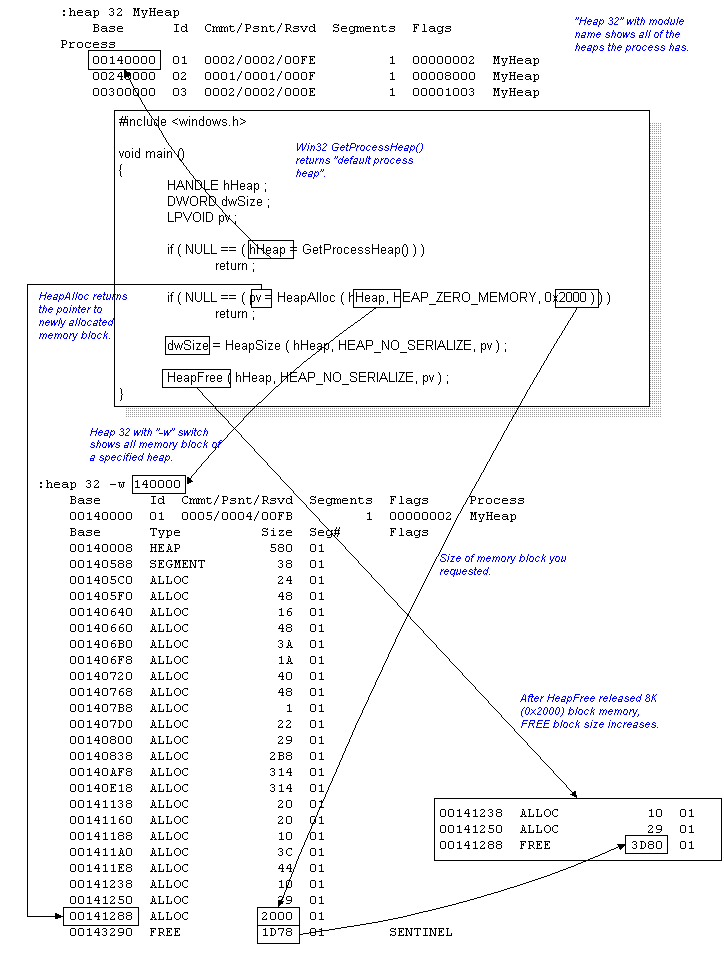Create your own heap in your process and see it with SoftICE
Whenever an application is loaded, Windows automatically gives it a default process heap. You can get a handle of the default heap by calling Win32 API GetProcessHeap. However, you can create a new heap and use it for your own dynamic memory allocation instead of using the default heap. This is useful for debugging since you have total control of what is getting allocated at run-time.SoftICE "HEAP" command with "32" option shows you all of the heaps that belong to your application process, including ones you creat by calling Win32 API HeapCreate.
The figure below shows how to see a piece of memory block allocated from your heap with SoftICE.