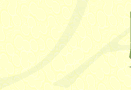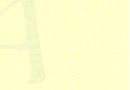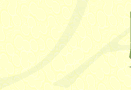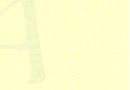|
|
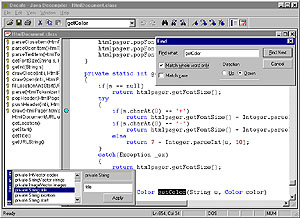 Decafe
is a stand-alone Windows application, it doesn't require to have Java
installed! Decafe is not just Java decompiler but it is also a full featured
Java editor uses the latest graphic user interface with syntax-coloring,
Method Browser for fast access to methods, Variable Browser, Bookmarks,
Fast Find, Batch Process and more. Decafe
is a stand-alone Windows application, it doesn't require to have Java
installed! Decafe is not just Java decompiler but it is also a full featured
Java editor uses the latest graphic user interface with syntax-coloring,
Method Browser for fast access to methods, Variable Browser, Bookmarks,
Fast Find, Batch Process and more.
Using Decafe is very easy, just select Open and load your desired class
file. You will see the source code instantly ! You don't even have to
have the Java Virtual Machine or any other Java SDK installed.
In the picture above you see the main interface of Decafe Pro (click
to enlarge and see the description).
More features:
- You can export the source code to HTML with the Export
to HTML feature.
- You have Bookmarks Find, Replace and more... Nice Java editor !
- The newest version is smaller and faster than ever before.
- It supports bytecode disassembler as well.
- Batch Process
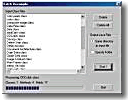 Decafe
Pro (from version 3.6) has build in Batch Process, to fast decompile
any number of classes. It is very simple, open the Batch Process Editor,
drag any files from Explorer to this window (you can repeat it to add
more classes from different locations), Select where to put output files:
To the same location as original class or to user specified location.
and press Start ! Decafe
Pro (from version 3.6) has build in Batch Process, to fast decompile
any number of classes. It is very simple, open the Batch Process Editor,
drag any files from Explorer to this window (you can repeat it to add
more classes from different locations), Select where to put output files:
To the same location as original class or to user specified location.
and press Start !
(Batch Process is disabled in the trial version)
|