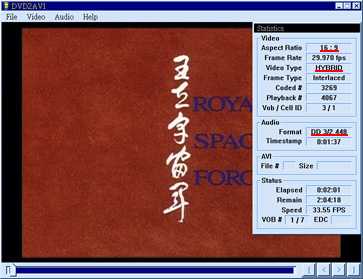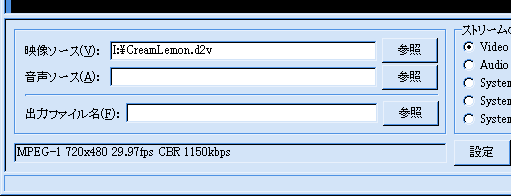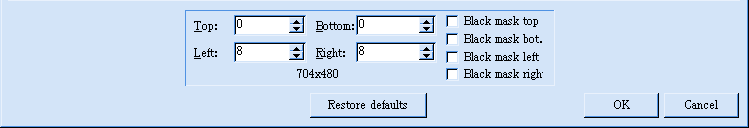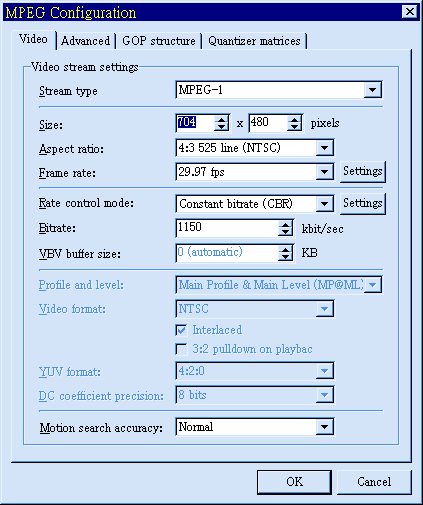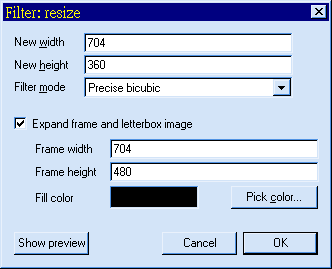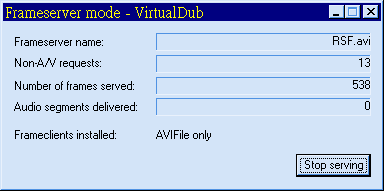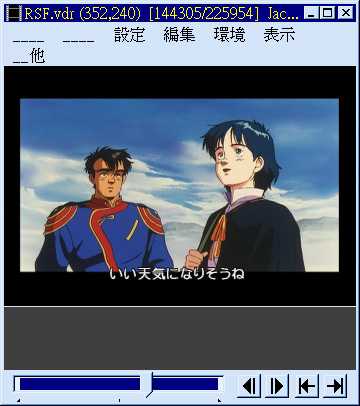[ RETURN ]
Prologue
- I take the most trouble source (HYBRID, 16:9, subtitle) to demostrate. Others will be easier.
This demo is so complex that it will reveal how to combine multiple softwares with DVD2AVI.
These techniques are also useful for HQVCD/SVCD/DVD/MPEG-4 creations.
- You have no need to follow my steps. It's just an example for reference.
Choose whatever you like to do whatever you want and try to find your owns best approach.
- obvious disk and time consumption listed with each step for reference (benchmark under P3-650)
Software Utilization
Software Setup
- It's very important to setup these softwares correctly before starting to use.
If you don't know how to setup these softwares, refer to this page.
Prepare VOBs/IFO without CSS
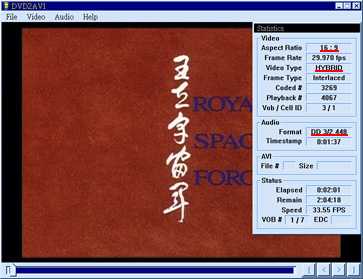
- Rip out VTS_01_1.VOB ~ VTS_01_7.VOB, VTS_01_0.IFO 6.79GB
- The elapsed time of this movie is 2:05:39, high bitrate DVD, average 7.5Mbps.
DVD2AVI::Save Project File
- File -> Open -> Add VTS_01_1.VOB ~ VTS_01_7.VOB to Video List in order.
- Because it's HYBRID type, don't enable Preserve FILM for the sake of synchronization.
- File -> Save Project to create D2V with
- AC3 7min, decoding by other softwares and then compensate the delay
- 48KHz WAV 1.34GB 16min, downsampling by other softwares
- 44.1KHz WAV 1.23GB with Speed 34min /
Normal 67min /
Quality 205min
- Normalize WAV with Integral / Maximum / DRC + 4min
- It's better to choose DRC Normalize for long-term movie.
TMPGEnc::Reconstruct Progressive Picture
- Set VFAPI project file (D2V, TPR, AUP) or reference AVI as Video source.
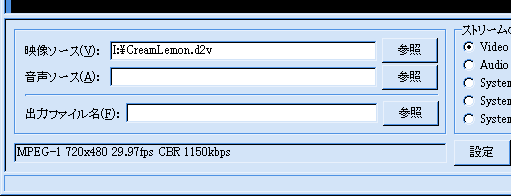
- Inverse Telecine or Deinterlace
TMPGEnc::Cropping
- Enable Cropping filter and double-click to setup the detail.
Crop {Left, Right | Left + Right = 16} to maintain the aspect ratio of ITU-R BT.601 (formerly CCIR601) standard.
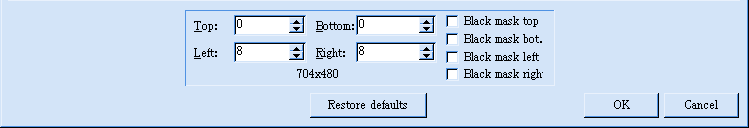
- In addition, set Video Size to 704x480
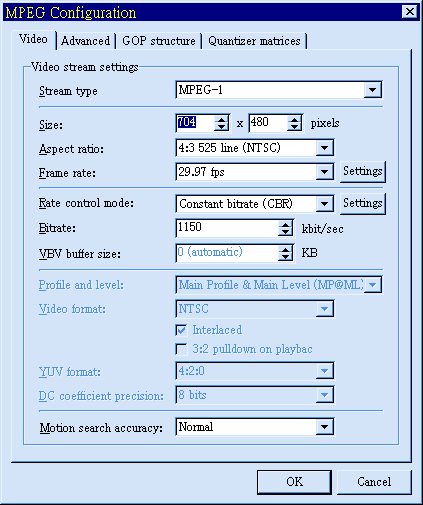
TMPGEnc::Save Project File
- Make sure that all filters which we want to apply is enabled (checked) before saving project file.
- File -> Save Project to create TPR
- You can check the output result by File -> Preview.
- You can output (MPEG-4) AVI by File -> Save as -> AVI File.
- If you prefer MPEG-4 optimization, you may take interest in
Lotus m4c (Doom9's Guide)
VFAPI Codec Reader::Create Reference AVI
![vfapireader.gif]()
- Open TPR and convert to Reference AVI 10MB, 3sec
- This AVI equals to a super big uncompress AVI including video data of all VOBs.
- In addition, it performs instant deinterlace (or IVTC) and cropping which we set before.
- You can open/preview/edit it as usual through any player/editor.
- Certainly, you can encode this AVI as usual through any video codec/encoder.
- Reference AVI is just a compact virtual file mapping to lots of files.
Don't move related files before you finish all you want to do.
VirtualDub::Squeeze Wide Screen to Letter Box
- Open Reference AVI
- Video -> Filters -> Add -> Resize Set as follows.
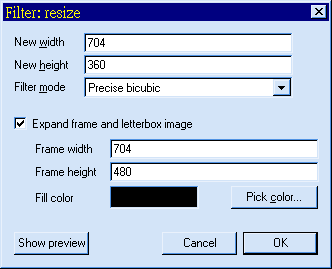
VobSub Filter::Subtitle Overlay

- Video -> Filters -> Add -> VobSub -> Select vob(s)/gif load VTS_01_1.VOB
- Create index for all VOBs 6min
- Change X from 720 to 712 (align to center, because we have cut left/right 8 pixels)
![vobsub.gif]()
VirtualDub::Start Frame Server
- File -> Start frame server -> Start -> Save to create VDR (remember to append extension .VDR)
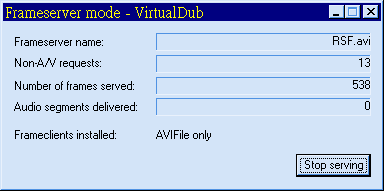
- Frame server is something like VFAPI.
The difference is that you must keep VirtualDub running while you access video data.
Don't stop frame server before you finish all you want to do.
AviUtl::Resizing
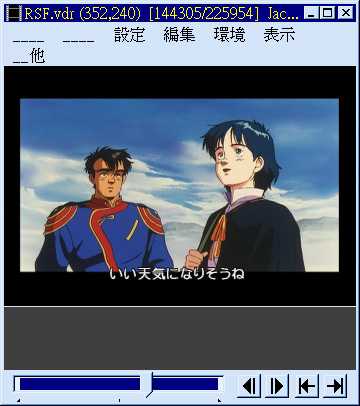
- Open VDR
- Option -> Change Video Size -> 352x240
AviUtl::Save Project File
- File -> Save Project to create AUP
TMPGEnc::Encode 31hour
- Open AUP as video source and WAV as audio source
- Load VCD profile (choose NTSC/FILM for Deinterlace/IVTC)
- Set motion estimation accuracy to Normal
- Disable all filters
- GOP structure 1/4/2, enable scene change detection
- Enable floating point DCT, Soften block noise 35/35 and then start encoding
- MP2 Encoder SCMPX |
tooLAME recommended
(Flexion.Org's Guide)
Other Encoders::Encode
- Convert AUP to Reference AVI by VFAPI Codec Reader again.
- Open Reference AVI as video source & WAV as audio source and then start encoding.
- Since VFAPI is capable of random seek, multi-pass encoding is also workable (even through VirtualDub frame server)
- DVD2AVI -> TMPGEnc (Deinterlace, Crop) -> VirtualDub (Resize, Subtitle) -> AviUtl (Resize) -> TMPGEnc (Encode)
- Processing video without quality loss (purely uncompressed) or extra disk space is the value of VFAPI & Frame Server.
- The conversion speed depends on how many filters/passes you invoke and how fast they perform.
- If you remove related files or stop frame server, it may cause application to hang up (at next starting)
Remember to clean video source (File -> New Project) before next starting. If it happened, rename/remove input file.

[ RETURN ]